SALE

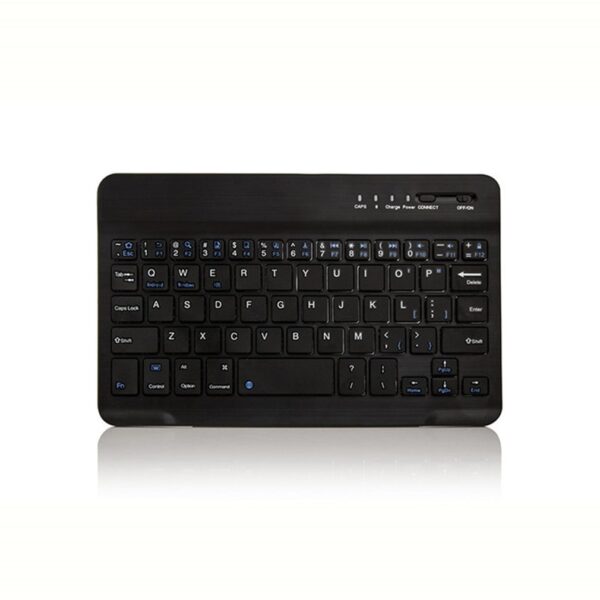



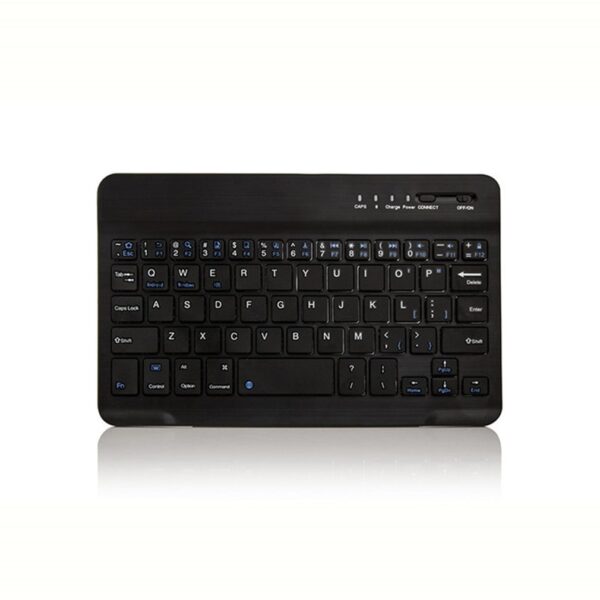


Keyboard Mobile Phone Laptop For Ipad Keyboard Ultra-Thin
#Ad 👇👇 for price & shipping details
SKU: 4001157696739
Category: Mobile Phone Keyboards
Related products
-
SALE 
Universal Keyboard Case for Android, Tablet 5-11 Mobile Phone
-
SALE 
Projection Keyboard Bluetooth Wireless, Virtual Keyboard Portable USB
-

Mobile Gamepad Controller Bluetooth Adapter – Seamlessly Connect Your Android Phone to PC for Ultimate Gaming
How does this Mobile Gamepad Controller Bluetooth Adapter improve my gaming experience? The Mobile Gamepad Controller Bluetooth Adapter allows gamers to easily transform their Android phone into a powerful gaming console by connecting it to a PC or other compatible…
-
SALE 
Wireless Keyboard with Protective Cover Mobile Phone Keyboard Leather Case
-
SALE 
Wireless Keyboard with PU Leather Case Protective Cover
-
SALE 
K7 One-handed Mechanical Feel 35-key Light Mobile Phone Tablet
-
SALE 
35 Buttons Gaming Keyboard Mechanical, Keyboard Backlight Gaming
-
SALE 
Bluetooth Keyboard For iPhone 11 2019 X XS XR XS Max 8 7 6 6S Plus





