SALE


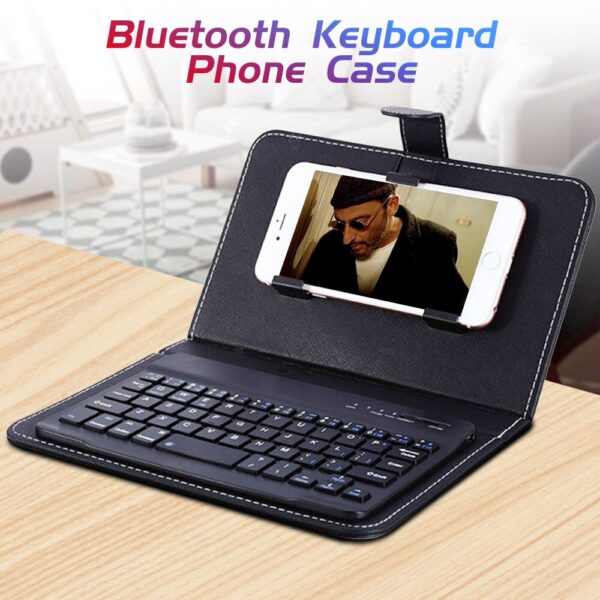



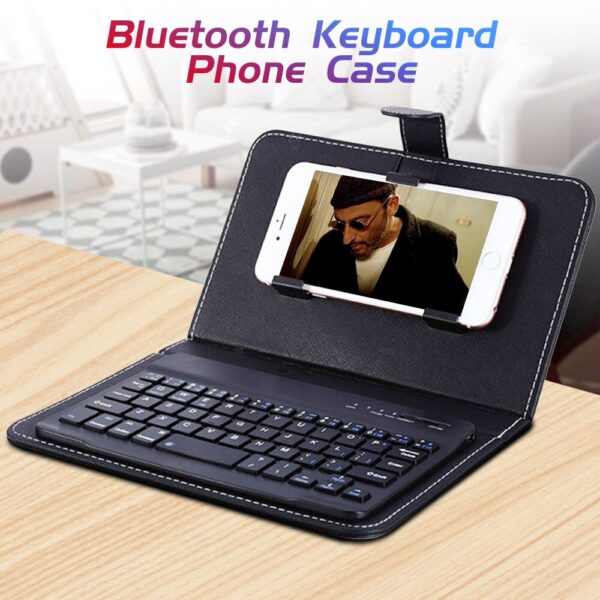

FONKEN Wireless Bluetooth Keyboard For Iphone Huawei Xiaomi
#Ad 👇👇 for price & shipping details
SKU: 4000544430178
Category: Mobile Phone Keyboards
Related products
-
SALE 
Portable Wireless Keyboard Folding Mobile Phones Tablet Keyboard
-
SALE 
Wireless Keyboard with Protective Cover Mobile Phone Keyboard Leather Case
-

Type Anytime, Anywhere – Mini Bluetooth Keyboard for iPhone & iPad
Upgrade your mobile typing experience with this compact Bluetooth keyboard for iPhone. Compatible with XS Max, XR, 11 Pro Max & more. Slim, wireless, and ready to pair—grab yours today for seamless typing on the go!
-
SALE 
7 8 Inch Keyboard Mobile Phone Laptop For Ipad Keyboard
-
SALE 
Portable Bluetooth 3.0 Wireless Virtual Laser Keyboard Mini Bluetooth
-
SALE 
Portable PU Leather Wireless Keyboard Case for iPhone, Protective Mobile Phone
-

7 Colors Leather Case with USB Keyboard for Most Android System Mobile Phone
-
SALE 
K7 One-handed Mechanical Feel 35-key Light Mobile Phone Tablet





